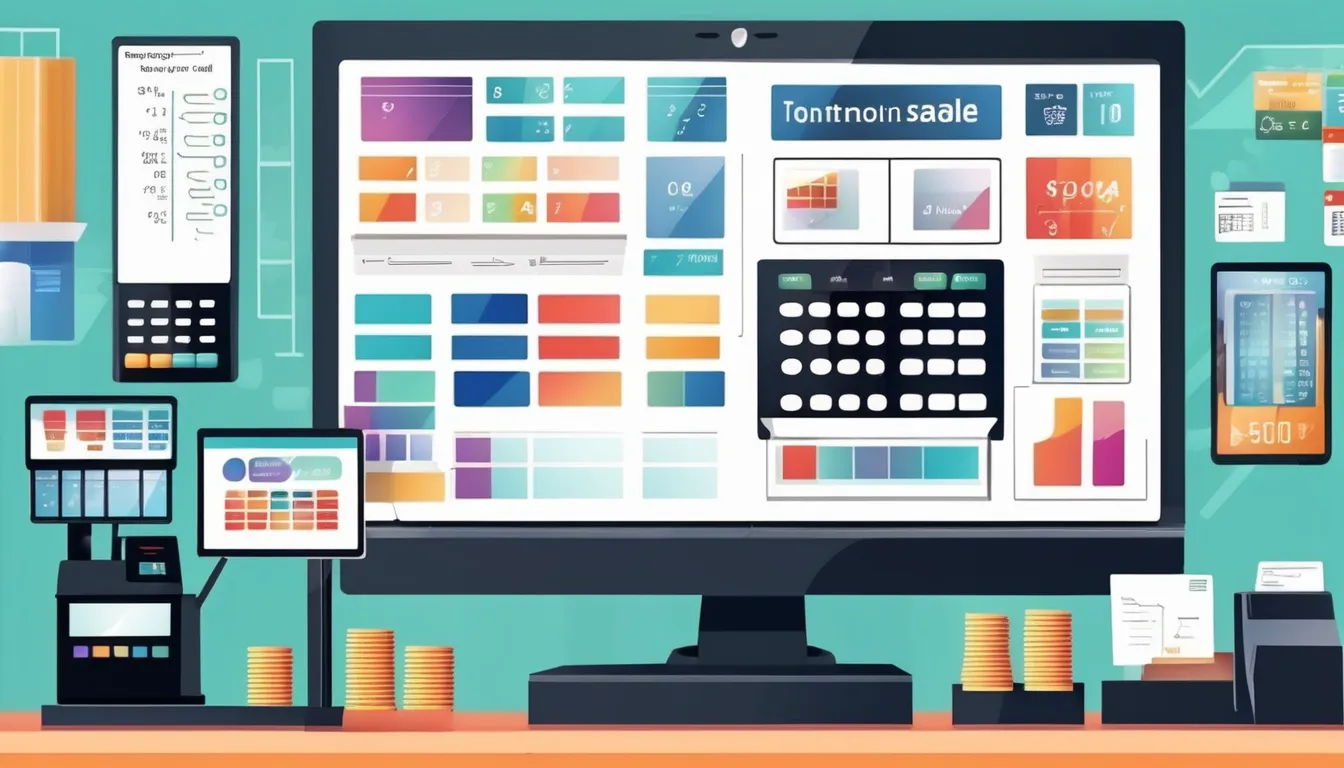As you explore the world of point-of-sale (POS) systems, you’re likely to encounter a multitude of options, each promising to streamline your business operations and enhance the customer experience. But with so many systems to choose from, how do you know which one is right for you? Square for Retail, Lightspeed, and ShopKeep consistently rank among the top POS solutions, but what sets them apart? By examining their core features, pricing models, and integration options, you’ll be better equipped to make an informed decision. But first, let’s take a closer look at the top POS systems for retail.
Top POS Systems for Retail
Among the numerous point-of-sale (POS) systems available, some stand out for their exceptional performance in retail settings.
You’ll likely notice that top POS systems, such as Square for Retail, Lightspeed, and ShopKeep, consistently deliver seamless transactions and streamline operations.
These systems are designed to handle high volumes of sales, manage inventory, and provide valuable insights into customer behavior.
When choosing a POS system for your retail business, you’ll want to consider the specific needs of your store.
For example, if you have a large inventory, you may want a system that offers advanced inventory management features.
On the other hand, if you have a small boutique, a more basic system may be sufficient.
You’ll also want to think about the user experience.
A user-friendly interface can save you and your employees time and reduce errors.
Look for systems that offer customizable checkout processes and mobile payment options to enhance the customer experience.
Evaluating Key Features and Pricing
Now that you’ve narrowed down your options to top POS systems for retail, it’s time to evaluate the key features and pricing that’ll make or break your decision. As you review each system, consider the core features that are essential to your business operations.
These may include inventory management, sales tracking, customer data analysis, and employee management. Look for systems that offer customizable reporting and real-time data insights to help you make informed decisions.
Next, evaluate the pricing models of each system. POS systems can be priced as a one-time purchase, monthly subscription, or transaction-based fee.
Consider the costs of hardware, software, and any additional features you may need. Be sure to also factor in any hidden fees, such as payment processing fees or support costs.
When evaluating pricing, consider the total cost of ownership, not just the upfront costs. This includes the cost of maintenance, updates, and support.
Integration and Compatibility Options
Several key systems and tools are likely already integrated into your retail business, including e-commerce platforms, accounting software, and loyalty programs. You’ll want to ensure your new POS system can seamlessly integrate with these existing systems to prevent disruptions and maximize efficiency.
| POS Cat System | Third-Party Integrations | API Access |
|---|---|---|
| Square | 100+ integrations, including QuickBooks and Shopify | Yes, through Square Developer Platform |
| Clover | 500+ integrations, including Uber Eats and DoorDash | Yes, through Clover Developer Platform |
| Toast | 100+ integrations, including Grubhub and ChowNow | Yes, through Toast Developer Platform |
| Upserve | 50+ integrations, including OpenTable and Yelp | Yes, through Upserve Developer Platform |
| Lightspeed | 200+ integrations, including Mailchimp and QuickBooks | Yes, through Lightspeed Developer Platform |
When evaluating POS systems, consider the number of integrations available, as well as access to an API for custom integrations. A system with a large ecosystem of integrations can help streamline operations and improve customer experience. Additionally, look for systems that offer API access to ensure you can integrate with custom or niche tools.
Inventory Management Capabilities
Effective inventory management is crucial for the success of your retail business, as it directly impacts profitability, customer satisfaction, and operational efficiency. Your point of sale (POS) system plays a significant role in this process.
When evaluating POS systems, consider the inventory management capabilities they offer. Look for features that allow you to track stock levels, monitor inventory movement, and receive low-stock alerts.
A robust POS system should enable you to categorize and organize your products, making it easier to manage inventory. You should also be able to set up automatic inventory updates, so your stock levels are always accurate.
Some POS systems offer advanced features such as serial number tracking, lot tracking, and expiration date tracking, which can be beneficial for businesses that sell products with unique identifiers or expiration dates.
When evaluating the inventory management capabilities of a POS system, consider your business’s specific needs. Do you need to track inventory across multiple locations?
Do you need to manage a large number of products? Choose a POS system that can handle your unique inventory management requirements.
Choosing the Right POS Solution
When selecting a POS system, you’ll need to weigh the pros and cons of each solution to find the one that best fits your business needs. Start by defining your requirements, including the type of business you have, the size of your operation, and your budget.
Consider the features that are essential to your business, such as inventory management, employee management, and payment processing.
Next, research different POS systems and compare their features, pricing, and user reviews. Look for systems that offer scalability, flexibility, and integration with third-party apps.
Consider the level of customer support and training provided by the vendor, as well as the system’s compatibility with your existing hardware and software.
Ultimately, the right POS solution for your business will depend on your unique needs and goals. By taking the time to carefully evaluate your options, you can find a system that streamlines your operations, improves customer satisfaction, and increases your bottom line.
Be sure to test the system before committing to a purchase to ensure it meets your expectations.
Conclusion
You’ve weighed your options and compared top POS systems. Now, it’s time to choose the right one for your business. By considering core features, pricing models, integration options, and inventory management capabilities, you’ll find a solution that scales with your needs and streamlines operations. Make an informed decision to ensure seamless transactions and excellent customer support. Invest in a POS system that grows with your business and sets you up for long-term success.